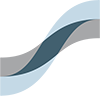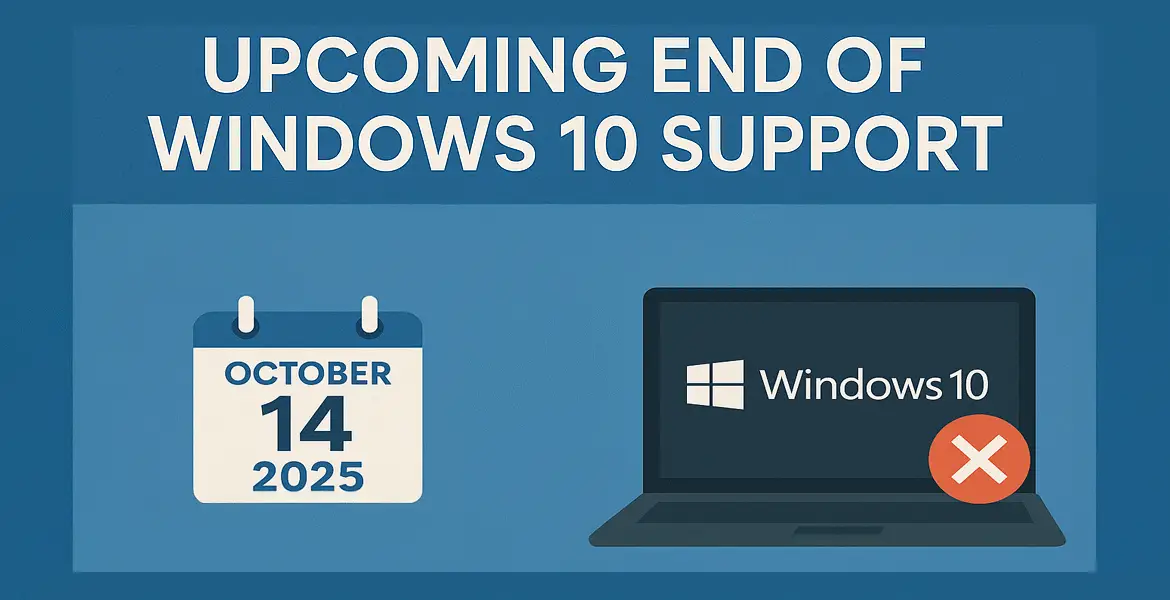Come October 14, 2025, Microsoft will discontinue support for Windows 10. If you’re a small business owner, manager, or IT professional, this change presents a significant challenge. What steps should be taken to transition smoothly to newer systems like Windows 11? The process begins by understanding the implications of Microsoft’s decision and preparing an effective migration strategy.
Understanding the End-of-Support Timeline
The cessation of support for Windows 10 signifies that Microsoft will no longer provide security updates or technical assistance for the operating system. Without these updates, systems running Windows 10 face increased security risks from potential vulnerabilities. Thus, businesses that continue utilizing unsupported versions might expose themselves to cyber threats, impacting their data security and compliance status.
It’s crucial to start planning for this transition well before the deadline. While the Windows 10 lifecycle officially concludes in 2025, preparing early can mitigate potential disruptions. As PCs running unsupported software become prime targets for cyber threats, upgrading to a supported system is advisable.
Evaluating Current Systems and Requirements
Before upgrading, assess your existing hardware to determine if it’s compatible with Windows 11. The system requirements for Windows 11 include a compatible 64-bit processor, 4 GB of RAM or more, and a DirectX 12 compatible graphics card paired with a display greater than 9 inches diagonally. Ensuring your hardware meets these specifications is essential to facilitate a smooth upgrade.
If your current hardware does not support Windows 11, consider options like upgrading existing devices, purchasing new compatible hardware, or potentially exploring cloud-based solutions such as Windows 365. This evaluation phase allows for drafting a migration plan tailored to your organization’s unique circumstances.
Formulating a Comprehensive Migration Plan
A well-rounded Windows 10 migration plan helps in navigating the transition efficiently. Start by conducting a full inventory of systems that require upgrading. Next, develop a phased implementation strategy to minimize disruption. This strategy should include:
1. Data Backup and Security: Securely back up critical data before transitioning. Consider leveraging cloud storage solutions for enhanced data security and accessibility.
2. Training and Support: Organize training sessions for staff to familiarize them with the new features and interface of Windows 11. Ensuring employees are well-prepared will reduce productivity loss during the transition.
3. Testing and Validation: Before deployment, perform rigorous testing in a controlled environment to identify potential issues. Address these concerns to avoid adverse effects on business operations.
Exploring Extended Security Updates (ESU)
For businesses unable to transition immediately, consider Microsoft’s Extended Security Updates (ESU) program. While ESU provides temporary relief by extending security support for up to three years post-lifecycle, it should not serve as a permanent solution. Instead, use this period strategically to complete a full migration to newer systems.
Maximizing ROI through Effective Transition
Investing in new technology can drive operational efficiencies and enhance security. Leverage this transition to re-evaluate your IT infrastructure’s alignment with business goals. Consider engaging a vCIO or IT consultant to ensure strategic IT investments that provide long-term value.
For small and medium businesses, partnering with IT service providers like Platinum Systems can streamline the migration process. Their expertise in strategic IT planning and migration services can facilitate a seamless transition from Windows 10 to Windows 11, ensuring continuity with minimal disruption.
ACTIONABLE STEPS FOR FUTURE READINESS
As we approach the Windows 10 end of support date, small business stakeholders must proactively navigate this transition. Start by evaluating your current systems, invest in necessary hardware upgrades, and consider leveraging cloud solutions. Develop a detailed migration plan that includes data protection measures, comprehensive training, and testing protocols. Engage with IT professionals to ensure an efficient and secure move to Windows 11, leveraging strategic insights to future-proof your business operations.